Unlock Your Potential with the Best Excel Courses in Dutch
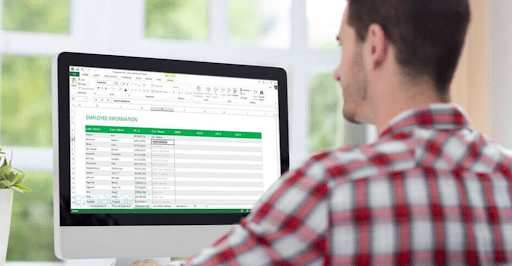
Master Spreadsheets and Boost Your Career!
As technology continues to advance and businesses rely heavily on data analysis, proficiency in Microsoft Excel has become an essential skill for professionals across various industries. Excel is a powerful tool that allows you to organize, analyze, and visualize data efficiently. If you are looking to enhance your Excel skills and boost your career prospects in the Netherlands, then taking an Excel course in Dutch is a smart choice. In this article, I will guide you through the best Excel courses available in Dutch, from beginner to advanced levels, and explain how they can unlock your potential.
The importance of Excel in today’s business world
Excel has become the industry standard for data analysis and management due to its versatility and wide range of functionalities. Whether you work in finance, marketing, sales, or any other field, Excel skills are highly valued by employers. With Excel, you can create complex spreadsheets, perform calculations, generate charts and graphs, and automate repetitive tasks. These abilities enable you to make informed business decisions, identify patterns and trends, and present data in a visually appealing manner. By mastering Excel, you not only increase your productivity but also gain a competitive edge in the job market.
Benefits of taking Excel courses in Dutch
Taking Excel courses in Dutch offers several advantages for Dutch-speaking professionals. Firstly, learning in your native language eliminates any language barriers, ensuring a smoother learning experience. It allows you to understand complex concepts and instructions more easily, enabling you to grasp the material faster. Moreover, Excel courses in Dutch are tailored to the needs of Dutch businesses and industries, providing you with practical examples and case studies that are relevant to your work environment.
Different types of Excel courses available in Dutch
When it comes to Excel courses in Dutch, you have a variety of options to choose from based on your current skill level and career goals. Here are the different types of Excel courses available:
- Beginner Excel courses: These courses are designed for individuals with little to no previous experience with Excel. They cover the basics of Excel, including creating spreadsheets, entering data, formatting cells, and performing basic calculations. By the end of the course, you will have a solid foundation in Excel and be able to navigate the software confidently.
- Intermediate Excel courses: Intermediate Excel courses are suitable for those who already have basic Excel skills but want to expand their knowledge further. These courses dive deeper into advanced formulas and functions, data analysis techniques, and data visualization. You will learn how to use Excel’s advanced features to solve complex problems and make data-driven decisions.
- Advanced Excel courses: Advanced Excel courses are designed for experienced Excel users who want to become Excel power users. These courses cover advanced topics such as macros, pivot tables, data modeling, and automation. You will learn how to streamline your workflow, increase efficiency, and manipulate large datasets effectively.
Excel is a powerful tool that can unlock your potential and boost your career prospects. By taking Excel courses in Dutch, you can master the skills needed to organize, analyze, and visualize data effectively. Whether you are a beginner or an experienced Excel user, there are courses available in Dutch that cater to your skill level and career goals. From general Excel courses to industry-specific ones, you have a wide range of options to choose from. Remember to consider factors such as course content, instructor expertise, and learning format when selecting an Excel course. Additionally, obtaining an Excel certification can further enhance your credibility and open doors to new opportunities. Invest in your Excel skills today and unlock a world of possibilities in the Dutch business landscape.





